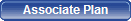Benefit Plan Maintenance
Benefit Plan Maintenance lets you administer fringe benefits to employees, monitor personnel costs and see relationships among benefit plan categories, benefit plans and associated benefit groups.
While the Payroll Manager is concerned with the benefits and deductions that are added to and subtracted from employee paychecks, Benefit Plan Maintenance looks at the bigger picture, addressing the following issues:
- What are the medical, dental and retirement plans available to groups of employees?
- What is the total cost of each plan?
- How is the total plan cost shared between the employee and the employer?
- How many of each type of plan may exist?
- What plans are available to each employee group?
- What are the total amounts that can be paid out?
In Benefit Plan Maintenance, benefits and deductions are tied together to create benefit plans; thus, when an employee selects a benefit plan during an open enrollment period, the benefits and deductions associated with that plan are assigned to the employee.
Note: COBRA is not included in the open enrollment process. Any changes to COBRA benefit plans occur manually.
The Benefit Plan Maintenance page lists existing benefit categories or benefit groups by plan year.
Select the benefit Plan Year you want to view or maintain. In the View by field, select Category to list all benefit categories for the year selected or Benefit Group to list all benefit groups.
You may click the plus sign (+) located next to a category to expand the category and view its associate plans and benefit groups. Click a plan to open the Benefit Plan Entry page and make edits to the plan.
Benefit categories are displayed in ascending, alphanumeric order, with numbers displaying first. Clicking the plus sign (+) next to a category expands the category to show associated plans and benefit groups.
The following buttons are available at the bottom of this page. Click a button image to learn what the button does: